
Why is a Gmail AI Assistant necessary?
According to a recent survey of 8,000 small business employees, the average employee spends 10 hours and 47 minutes a week drafting emails that few recipients read1. This means that the average employee spends about 2 hours and 9 minutes a day on email writing!
For the average worker, that equates to approximately 112 emails per week, with an average investment of five and a half minutes per email.
Cognizant of the fact that more than five minutes of your time was dedicated to the meticulous composition of an email, it is noteworthy that only one-third of the recipients actually peruse it.
It is critical to write well-organized and professional-sounding emails. Such writing demonstrates the recipient's, professionalism and seriousness; this style enhances personal and professional credibility and helps maintain relationships.
A Gmail AI assistant can be timesaving, as careless and sloppy writing can lead to misunderstandings and delays. Another vital element is the legal consideration of written communication, as it may sometimes serve as evidence during official and legal processes.
That's why we created GmailPT, your Gmail AI Assistant.
Install our extension
First, install the GmailPT extension if you haven't done so already. After installation, proceed with the automatic setup process.
Using GmailPT: Your Gmail AI Assistant
Discover how to maximize your Gmail productivity using GmailPT in several effective ways:
1. Select any text within Gmail
Select any text within Gmail, then click the GmailPT context icon to access our comprehensive suite of features.
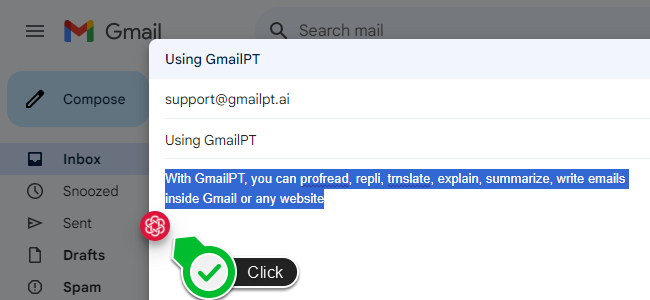
A popup will then offer you options such as Proofreading, Reply, Translate, Explain, Summarize, Write, and more. Here's an example of how our proofreading feature operates:
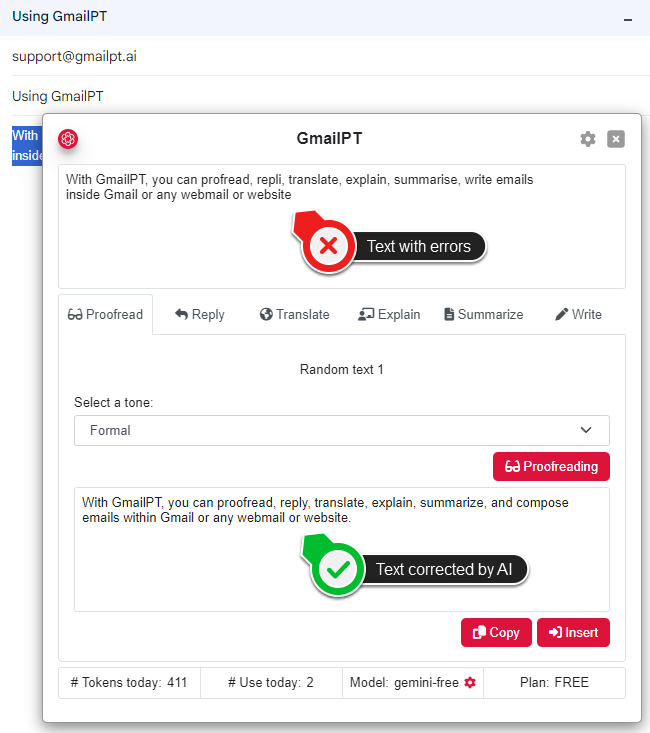
2. Using the GmailPT Extension Icon to set up your Gmail AI Assistant
Click on the GmailPT extension icon for direct access to your account and the options webpage, where you can manage your account settings and preferences.
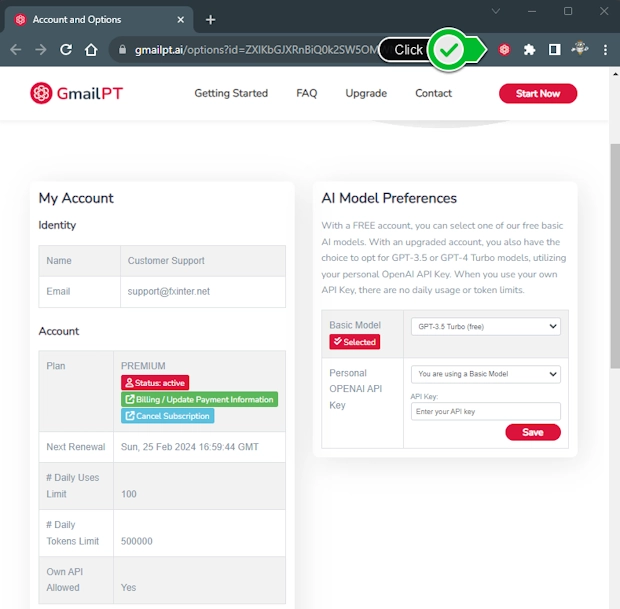
Access your 'Options' page anytime through the gear icon within the extension for further customization.
Need Assistance?
For more detailed information, visit our FAQ page or contact us directly. Our team is dedicated to supporting your journey with GmailPT.