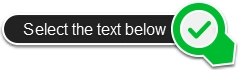Install our extension
First, install the GmailPT extension if you haven't done so already. After installation, proceed with the automatic setup process.
Getting Started with GmailPT: Your AI Email Assistant
Discover how to maximize your email productivity using GmailPT in several effective ways:
1. Text Selection for Enhanced Email Interactions
Select any text within Gmail or on any web page or webmail, then click the GmailPT context icon to access our comprehensive suite of features.
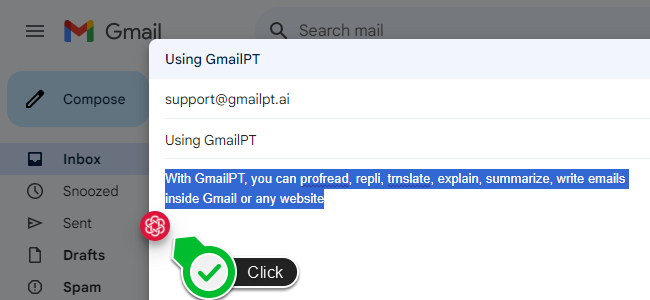
A popup will then offer you options such as Proofreading, Reply, Translate, Explain, Summarize, Write, and more. Here's how our proofreading feature looks in action:
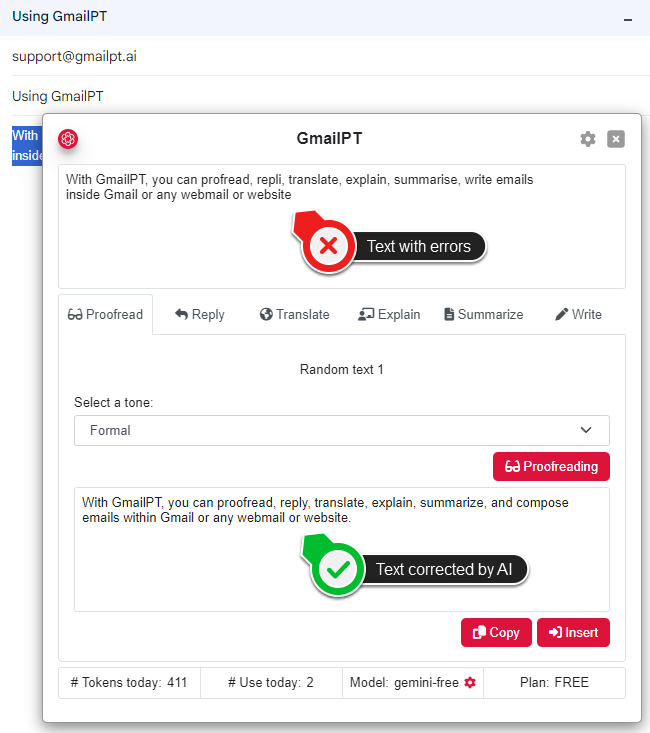
2. Using the GmailPT Extension Icon for Easy Access
Click on the GmailPT extension icon for direct access to your account and the options webpage, where you can manage your account settings and preferences.
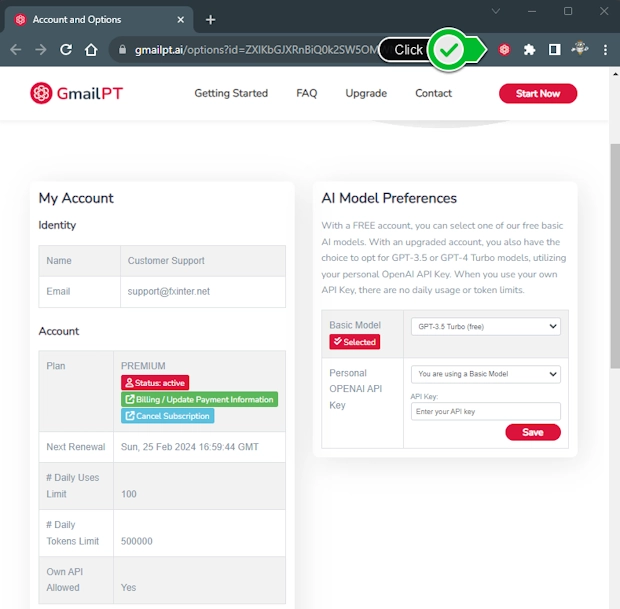
Access your 'Options' page anytime through the gear icon within the extension for further customization.
Need Assistance?
For more detailed information, visit our FAQ page or contact us directly. Our team is dedicated to supporting your journey with GmailPT.